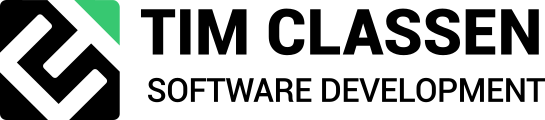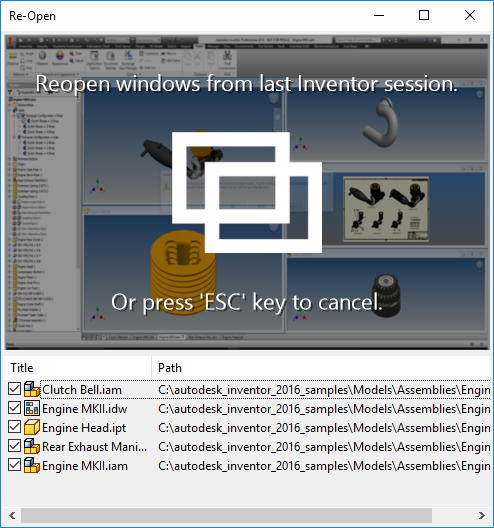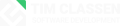Re-open files in Inventor. With ReOpen
ReOpen opens all Autodesk Inventor windows exactly the way they were being used before the Inventor was last closed, allowing you to continue working right where you left off. The next time you start Inventor, you can reopen the files and windows from the last Inventor session and continue where you left off before. The annoying opening of individual files and aligning the windows within the Inventor is no longer necessary.
Compatible with Inventor 2015, 2016, 2017, 2018, 2019, 2020 and 2021
Restores with the click of a mouse. Download ReOpen now.
The “Re-Open” window is displayed automatically at the beginning of your Inventor session, or you can display it by using the “Reopen” button in the Inventor menu. A screenshot and the files from your most recent Inventor session are displayed for a quicker overview. You can specify which files to open by selecting and deselecting individual files in the list. ReOpen is available in German and English.